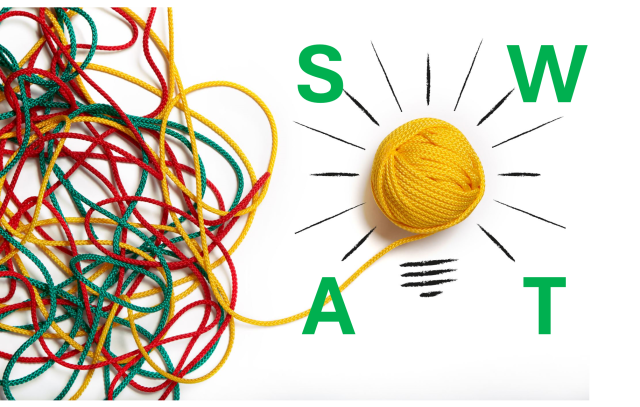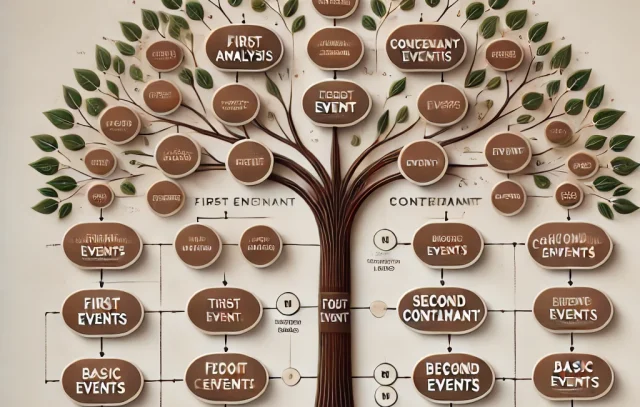Advanced Error-Proofing and Error-Proofing solutions
The General Concept of Error-Proofing
Error proofing refers to the overall practice or methodology used to prevent mistakes or defects from occurring in any system, process, or product. It can include designing systems, procedures, tools, or technologies that reduce the possibility of human error.
Error proofing can be applied to various industries, processes, and even administrative tasks. it covers multiple techniques, including Poka-Yoke.
Error-proofing philosophy promotes a mindset of zero defects. The only way to have zero defects is to prevent any defects from ever happening.
Requirements for the use of Error-Proofing
- ISO 9001:2015
8.5 Production and service provision / 8.5.1 Control of production and service provision
g, the implementation of actions to prevent human error
- IATF 16949:2016
3.1 Terms and definitions for the automotive industry
Error- proofing : product and manufacturing process design and development to prevent manufacture of nonconforming products
8.3.5 Design and development outputs / 8.3.5.2 Manufacturing process design output
m, results of error-proofing identification and verification, as appropriate
10.2 Nonconformity and corrective action
10.2.4 Error-proofing
The organization shall have a documented process to determine the use of appropriate error-proofing methodologies. Details of the method shall be documented in the process risk analysis (such as PFMEA) and test frequencies shall be documented in the control plan.
The process shall include the testing of error-proofing devices for failure or simulated failure. Records shall be maintained. Challenge parts, when used, shall be identified, controlled, verified, and calibrated where feasible. Error-proofing device failures shall have a reaction plan.
Types of Error- Proofing
Error-proofing solutions can take many forms, depending on the type of error, the process, and the technology available. Below are some common types of error-proofing solutions, categorized by the technology they operate on.
-
Sensor-Based Error – Proofing
Sensors are used to detect whether parts, tools, or assemblies are in the correct position or condition.
Examples:
- Proximity Sensors: Detect whether a part is present in the correct location.
- Pressure Sensors: Monitor if the correct amount of force is applied in a process.
- Temperature Sensors: Ensure components are heated or cooled within the desired range during manufacturing.
-
Optical Error – Proofing (Vision Systems)
Optical or vision systems use cameras or lasers to detect visual defects or misalignments.
Examples:
- Barcode or QR Code Scanning: Ensures that the correct part or batch is being used.
- Machine Vision Systems: Cameras scan products to detect flaws, assembly errors, or part misalignment. These systems can check dimensions, colors, or other visual characteristics.
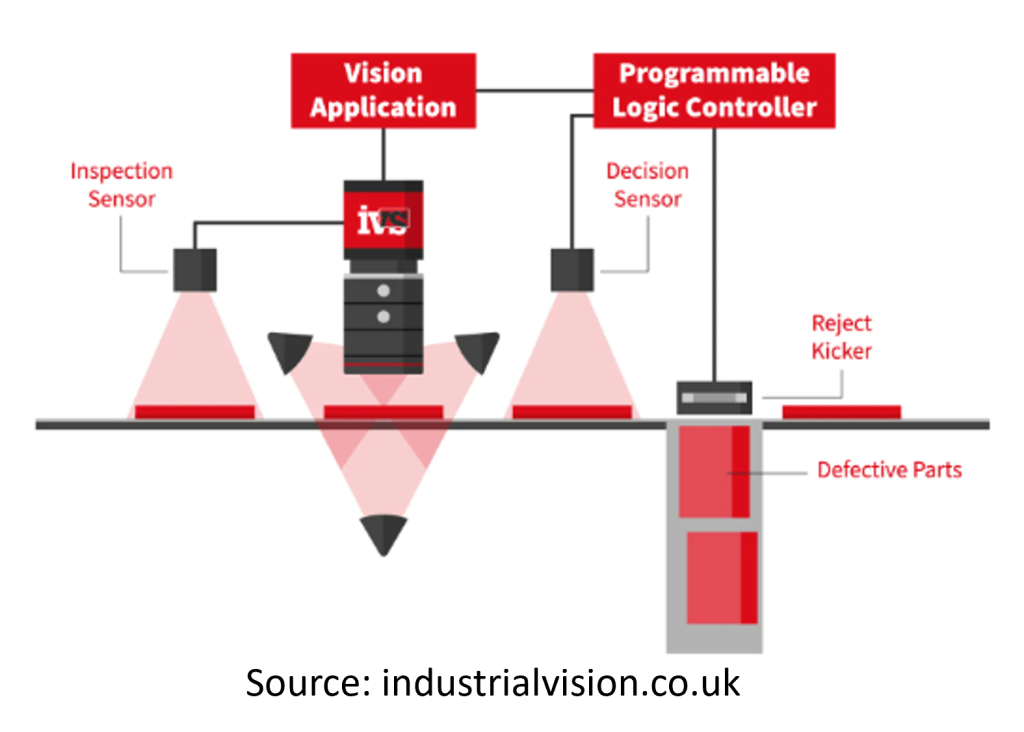
- Laser Scanning: Can be used for detecting assembly presence or verifying shape conformity of parts.
-
Mechanical Error- Proofing
Mechanical devices, such as levers, guides, or locks, are used to prevent errors by physically preventing incorrect actions.
Examples:
- Fixed Positioning Jigs: Ensure parts are correctly positioned before they can be processed.
- Shape-Based Fixtures: Parts can only fit into one specific fixture or tool, preventing incorrect assembly
- Locking Mechanisms: Mechanical locks or pins that ensure a part or tool is securely in place before proceeding.
-
Automated Optical Inspection (AOI)
AOI uses high-resolution cameras and image processing algorithms to inspect the quality of products or components automatically. It’s particularly common in PCB manufacturing, electronics, and automotive industries.
Examples:
- PCB Inspection: Ensures that printed circuit boards (PCBs) have all components placed correctly and no defects in the soldering process.
- Defect Detection: Detects cracks, missing components, incorrectly placed components, defective connectors or poor solder joints, etc…
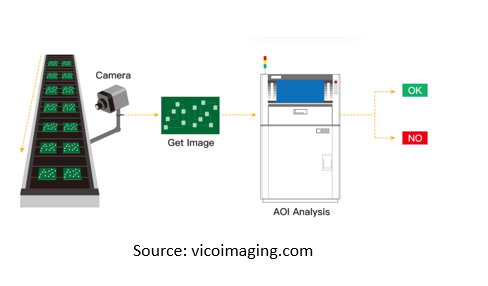
- Tactile or Touch-Based Error – Proofing
Systems that rely on touch or force feedback to confirm the correct assembly or process.
Examples:
- Torque Wrenches: Ensure bolts are tightened to the correct torque.
- Vibration Feedback: Devices provide haptic feedback when a task is completed correctly or an error occurs.
- Press Fit Devices: Mechanical fixtures that only allow correct parts to be assembled.
-
RFID (Radio Frequency Identification)
RFID tags are attached to parts or products, and RFID readers detect whether the correct part is in the right location or is being processed.
Examples:
- In supply chain management, RFID tags on parts or pallets ensure that the correct items are moved through each stage of the process, reducing the risk of errors in order fulfillment.
- In automotive manufacturing, RFID is used to track components throughout the production process, ensuring the right parts are assembled in the correct vehicle.
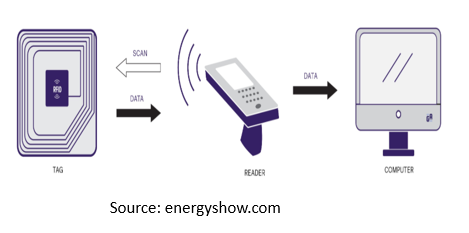
-
Barcode and QR Code Scanning
Barcode or QR code scanners read the unique identifiers on products or components to verify they are correct and properly tracked.
Examples:
- Inventory Management: Scanning parts to ensure they are correctly sourced and assigned.
- Process Verification: Ensures the right steps are being followed in manufacturing by checking the codes at various checkpoints.
-
Human-Machine Interface (HMI) and Digital Displays
Visual or auditory indicators provide real-time feedback to workers, guiding them to follow correct procedures and alerting them to any issues.
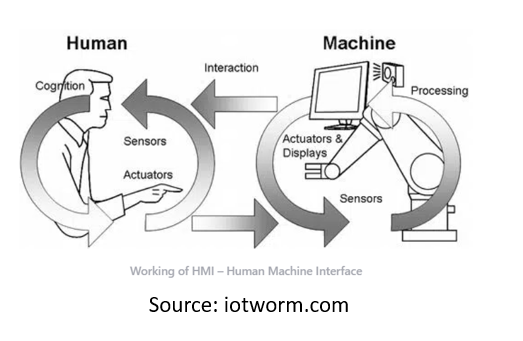
Examples:
- Display Screens: Show real-time status or error notifications (e.g., a “Go/No-Go” light or screen prompt).
- Audible Alarms: Alert operators to process errors or when conditions are outside acceptable limits.
-
Smart Tools and Robotics
Automated machines and robots that can correct errors in real-time or adjust their behavior based on sensor inputs.
Examples:
- Collaborative Robots (Cobots): Work alongside humans and provide assistance in ensuring correct assembly or part placement.
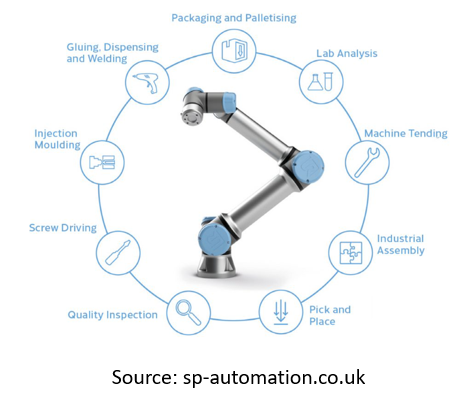
-
Software-based Error – Proofing
These systems rely on software or computing power to detect, prevent, or correct errors in processes.
Examples:
- Automated Screwdrivers or Tools: These devices ensure that screws are tightened to a specified torque, preventing over-tightening or under-tightening The system checks whether the correct number of torque movements has been applied to tighten a screw.
- Assembly Station with Predefined Steps: In a process where multiple steps are needed to assemble a complex product, a software-based system could be used to ensure that each step is completed in the correct order. For example: on an assembly line where operations follow one another, each operation is recorded by a production management system (automatic barcode scanning after each operation). If a product were to skip an operation and move on to the next, the system would not allow it to proceed because it has not received an “accepted” status for the previous operation by the production management system. The same would apply if a product that received a “rejected” status were to move to the next operation. The system would not allow it to proceed because its status is “rejected,” not “accepted.”
-
Checklists and Digital Verification Systems
Systems to ensure that all required steps or tasks are followed and verified.
Examples:
- Digital Task Management: Workers receive step-by-step digital checklists to ensure no steps are skipped.
- Voice-Activated Systems: Workers follow verbal commands to perform manufacturing steps, ensuring that tasks are completed in the correct order.
These error-proofing solutions can be used alone or in combination to create a robust system for quality control, minimizing defects and improving efficiency across various industries. The choice of solution depends on the complexity of the process, the type of errors to be prevented, and the technological capabilities available.